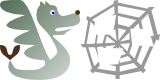version 2.06 (24th February 1999)
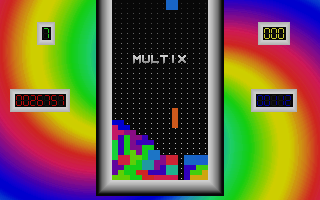 |
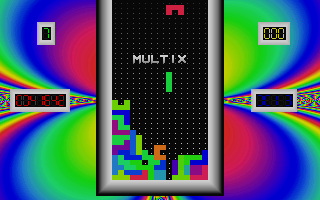 |
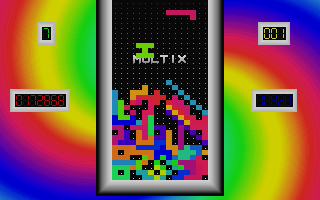 |
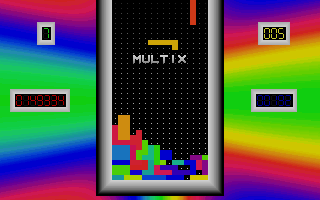 |
In the beginning
there was Tetris,
a little bit later Pentix
and not so long ago Multix.
They were not good enough and
the squares were beaten badly.
So they decided
to take a revenge
on the human race.
Download MULTIX II
now (110k, zipped)
and stop them!
Contents
- System requirements
- What is MULTIX?
- How to play the game?
- MULTIX commands
- Main screen
- FAQ
- Multix 3D: The Cube Continuum
- Multix fans
- Credits
System requirements:
386 processor (486DXn or better recommended),
VGA card capable of resolution 320X200 in 256 colors,
DOS or Windows 3.1/95/98/ME.
Unfortunately does not work under Windows NT/2000/XP.
But fear not: thanks to DOSBox the game can run on almost any platform so it has more than just nostalgic value.
FilePlanet about Multix:
"Multix II: Revenge of the Squares, By Marko Kavcic:
Like Tetris on crack, this clone utilizes 75 differently shaped blocks and adjustable speed control to keep the game infinitely interesting."
What is MULTIX?
MULTIX is, as you might have guessed from the name itself, a game similar to TETRIS and its derivative PENTIX. TETRIS was just too boring. It was too easy. You could play it for an infinite time and achieve an infinite result, especially if cheating with the TURBO key, and a little mistake caused the score jumping from 32767 to -32768.
PENTIX and some TETRIS clones fixed these two mistakes. In TETRIS the mistakes (creating a hole) could easily be repaired. In PENTIX it was a little bit harder. But for me it just wasn't enough. I am sure there must be lots of players with the same problem. This is the biggest reason I have created MULTIX and NUTTIX.
In TETRIS all the pieces were made of only four squares (tetra=four), in PENTIX they were made of one to five squares (penta=five, x indicates that there are also smaller ones). MULTIX includes all possible pieces made of up to and including six squares so I should have called it HEXIX, but that just sounds terrible. So I added a few even bigger pieces (made of seven, eight, nine and ten squares) and named it MULTIX (multi=many). But it still wasn't enough. So I added another type of game in Multix II: ROC. It is called NUTTIX and is almost impossible to play.
In MULTIX you can MIRROR the pieces vertically, not just rotate and move them, so there are only 60 pieces instead of 93 and it is a BIG help with those huge asymmetric pieces you don't seem to be able to put anywhere TETRIS had 7 pieces (5 with mirror command), PENTIX 27 (22), MULTIX has 60 of them (93 without mirror command), NUTTIX has 75.
The pit has been extended to 36 X 16 squares (this was necessary because of the bigger pieces used in MULTIX).You can also play TETRIS and PENTIX in MULTIX, although they are NOT the same as originals because of the bigger pit and changed scoring.
TETRIS and PENTIX were in text mode and the pieces jumped square by square. MULTIX II. is in graphics mode and it features a smooth falling pixel by pixel. TETRIS used only about ten colors, MULTIX uses 256 and a fast palette rotation. The backgrounds are calculated using some functions of two variables (f(x,y)), represented by color. When the background moves, the effects are unbelievable (use the Background Gallery option in the main menu to test your video card and monitor with these smoothly moving backgrounds).
How to play the game?
MULTIX is played very much like Tetris. You move, rotate and mirror the pieces until they fit underneath (as well as possible) and then drop them as fast as you can (the faster you can do that, more points you get). A full line of squares (or more of them) is removed from the pit and higher squares fall down, making space for the next pieces. The more lines you fill at the same time, the more points you get. The piece in upright corner is the next piece. It moves a little bit lower and to the middle, when the previous one is dropped. You can still move, rotate and mirror the pieces for a small time after they have been dropped. This enables not only drop&slide but also drop&rotate and drop&mirror.
MULTIX commands
Main menu:
- START GAME
starts the game. - TYPE OF GAME
change the type of game (tetris/pentix/multix/nuttix). - SPEED LEVEL
changes the starting speed of the game (use left/right arrow). - BACKGROUND COMPLEXITY
changes the way the backgrounds are calculated.- Complex uses floating point operations to calculate 41 different backgrouds. Use this on a pentium, possibly on a 486DX4.
- Disked reads one of five saved backgrounds from disk. This is very fast on any machine.
- Simple uses simplified integer calculations and is much faster than complex, but the 9 different backgrounds are very simple.
- VERTICAL MIRROR
is used to turn on and off the mirror command. Useful if you want to play the old-fashioned tetris or pentix. - PALETTE ROTATION
turns on and off palette rotation. Use this if there is too much snow on your screen or your eyes hurt. - SOUND
turns on and off the beeper sounds. - SQUARE COLORING
tells the game whether to use individual colors for each square or for the whole pieces or use the background pattern. - HELP
shows the commands used in the game and animates two of them. - BACKGROUND GALLERY
shows backgrounds until you press a key and wait a little bit. - CREDITS
shows you the credits. - EXIT
exits the game.
Ingame commands:
- F1 - Help - All written in this section, animation of rotate and mirror command.
- ESC - End game - Use in case of emergency or too many holes.
- P - Pause the game.
- S - Sound on/off
- 7 - Move left
- 8 - Rotate anticlockwise
- 9 - Move right
- 5 - Mirror vertically
- 0 or SPACE - Drop
- 3 - Speed up (level=level+1)
Num lock should be on if you want to play on the numeric keypad.
Main screen
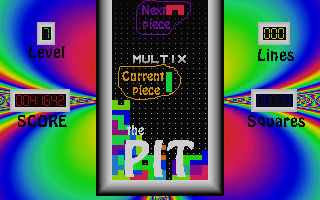
FAQ
- P: MULTIX II is too hard for me.
A: MULTIX is really hard, but I don't think it is too much for a smart player like you. Just keep practising! If you just can't do it, try playing TETRIS or PENTIX. When you are really good at this, you can gradually start playing MULTIX. Use the new mirror command also in TETRIS and PENTIX, so you will be able to use it wisely in MULTIX, where it is a big help. Play on a lower level if you must. You can increase it later. - P: MULTIX II is too easy.
A: I don't believe you. If you are playing TETRIS or PENTIX, this only means you should proceed to MULTIX. If you are really playing MULTIX and think it is too easy for you, then try NUTTIX or increasing the speed level. If it's still to easy, let me know. I'll consider a new version of the game. - P: There is too much snow on the screen.
A: Turn the palette rotation off or buy yourself a better computer with a better graphics card and better monitor. - P: The background is drawn too slow.
A: Set background coplexity to- disked - reads one of five saved backgrounds from disk. This is very fast on any machine.
- or simple - uses simplified integer calculations and is fast.
- P: MULTIX crashes with a message 'Runtime error 203 at xxxx:yyyy'.
A1: You don't have enough lower (conventional, under 640K) memory. Free it up!
A2: You played more than (amount of free conventional memory)/352 (around 1000) times without exiting the program. Just don't do that. It is not good for your health anyway.
Please let me know if you have any other problem with MULTIX 2.06 by leaving a comment below.
Multix 3D: The Cube Continuum
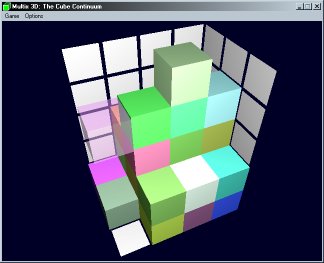
This game was supposed to be featuring a full 3D environment, fast DirectX graphics, working under Windows, all the old multix game modes and plenty of new ones, adjustable camera position, various classes of flat and 3D shapes, removal of various groups of cubes (not only full horizontal layers), special cubes that make your life easier or harder, cool sound effects and music especially composed for this game by Aziraphal.
On the left you can see a sneak preview screenshot of the game. This is just to give you the idea on the look of the game, while the game is still in a very early stage of development where it unfortunately got stuck because of the other of the author's many projects and other activities.
Multix fans
Ian P. (Eagle) from Dunedin, New Zealand wrote
Hi there, Marko, and thanks for writing to me. It was great to hear from you.
Now, before you scratch your head and doublecheck your Outward Mail basket, no, I guess you didn't KNOW you were writing to "me". Your incredible game, and its .DOC file which I've just read fully twice, were written for EVERYONE. But not "everyone" will reply like me!
Gosh, Multix (v2.02) really blows me away. Over the years I've collected over 50 various tetrises (not counting the dozens I've had but chucked out) - and tonight I went searching for more on the Internet.
Well, I now have about ANOTHER 50, which will take me WEEKS to carefully check through, tidy up, catalog, play , and install on my 386dx40 here. As I go through I find many absolute "junk" ones, some going back to the 80s, ranging right up to SUPERB ones.
And yours must definitely be in that latter category. Gosh, the graphics of course are breathtaking, but I always say it's the actual PLAY that counts. Well, that's simply excellent too, as is the documentation. I'm truly amazed (and that doesn't happen often!). You've done a fantastic job. :-)
I really enjoyed reading all your DOC file, and thank you for including a little personal information about yourself. I'm 51, retired and/or unemployed, and spend most of my time "playing" on my 386dx40. I used to be a professional programmer, and analyst, since 1966 (back when our machine filled a large room, and had a massive 96K of RAM!!).
I really look forward to spending a large part of 1998 trying to master all the different modes of Multix. THANK YOU again, Marko. :-)
This is a part of Ian's rereply to his message.
Well I've had some years on BBSes, dragging in zillions of games, utilities etc, but never really having any sort of access to their creators (apart from snail [yuk!] mail). But now at last (for 6 months or so) I'm on the Internet, and find it's just so easy to correspond. Not for everything by any means, but just occasionally when I come across something I really feel is "special".
And in my view Multix IS "special". A work of art, and beautiful craftsmanship - a joy to behold (and to PLAY!). As I guess I've said, I'm very very grateful to you, and others like you, for providing such absorbing and intelligent programs - and offering them freely. I simply can't understand the motivation behind such offerings, but I'm certainly not complaining.
> By the time you master the Multix, I might make a new version.
Hahaha, are you joking ? I'll NEVER "master" it - that's what I love about good games - there seems no limit to how long one can continue improving one's scores. (But I must admit, I DO get a bit "tired" of any game after a while).
By the way, I took Multix to my daughter's on Christmas day, and we hardly saw her for the rest of the afternoon. SHE knows quality when she sees it, too! (Both my daughters - 20 and 18 - are mad tetris freaks like me).
Credits
- Idea, Programming & Design:
- Marko Kavcic
- Assembler programming:
- Mitja Krebelj
You can support Multix II: Revenge of the Squares and future versions and its author in these ways :
- by playing the game,
- by reporting any bugs you encounter in the game to the author,
- by sending your opinions about the game (the best ones will be in the next version of this file with the next version of MULTIX),
- by sending me your suggestions and ideas about the future versions of MULTIX and any other game you would like me to make,
- by reporting any mistakes in this file (grammar and other),
- by leaving all the files unchanged and together,
- by copying, lending, uploading, downloading, distributing, redistributing, reredistributing, making spare copies,...
- by NOT reverse engineering, decompiling, disassembling, creating derivatives, using parts of the program for a different purpose, taking out pictures or any similar doing,
- by drawing the two strange markings on the 'c'-s in my surname (as seen in the beginning and ending of the game) and pronouncing them as 'ch' in 'cheese',
- by including your name, address, type of computer, kind of problem (if any), version of MULTIX (this one should be 2.06), where you got MULTIX and any other important data in your e-mail or snail-mail messages.
You can do all of this except playing by using the contact form or posting a comment below.